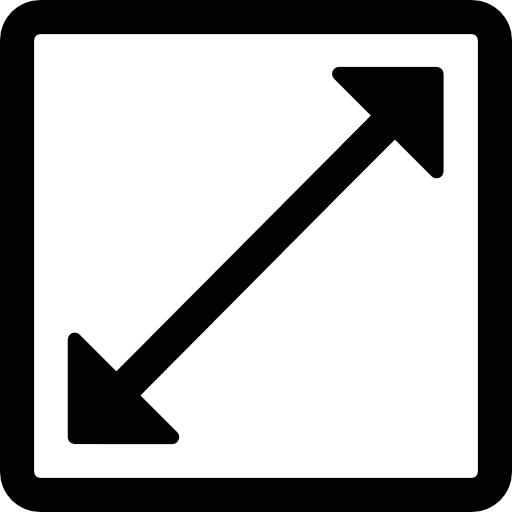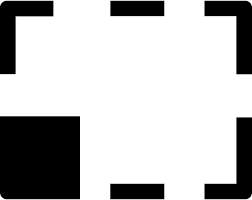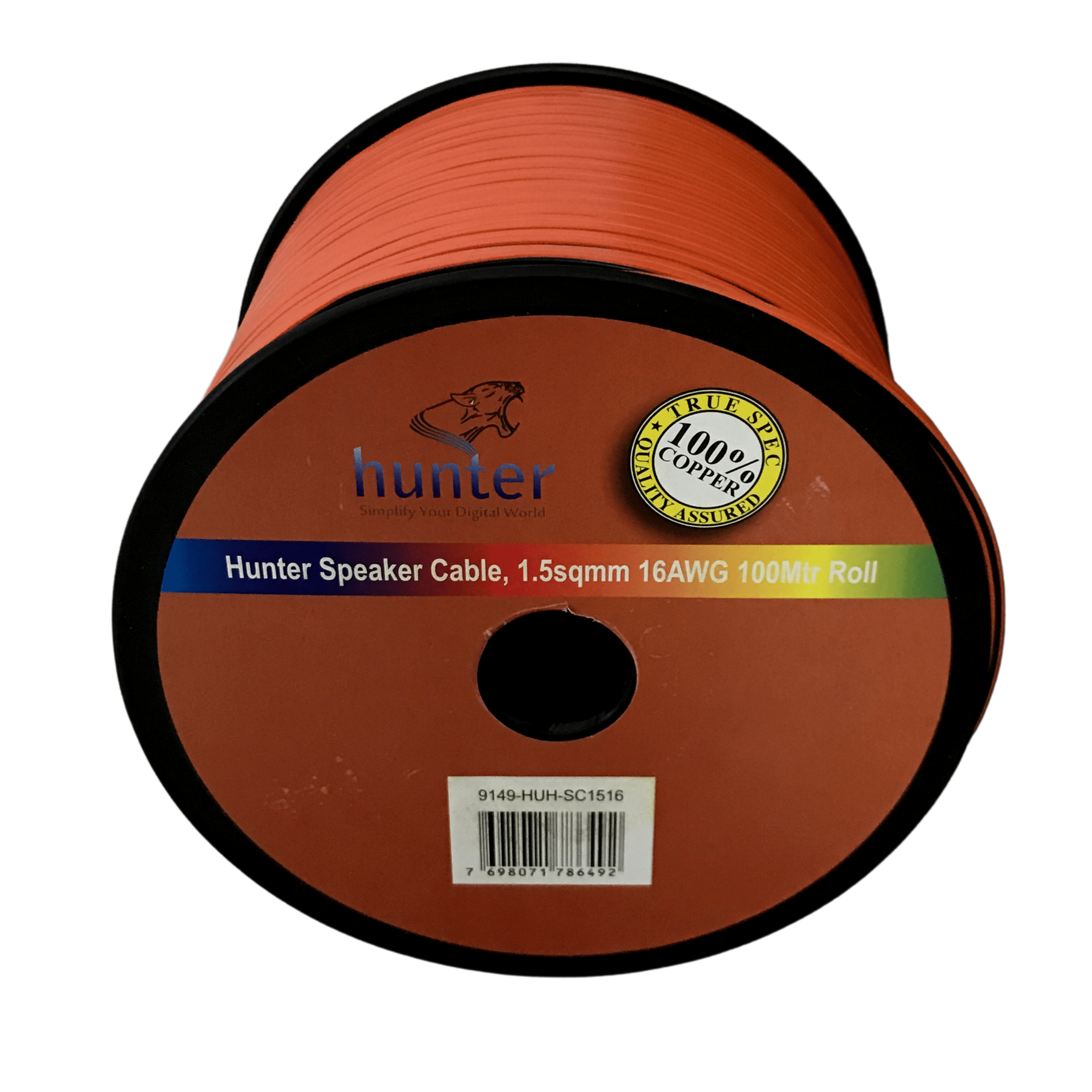How to Use the Hunter Screen Calculator
Select the Aspect Ratio: Choose the aspect ratio of the screen (e.g. 4:3,16:9 and 16:10 ) from the available options
Enter the Diagonal Size: Input the diagonal measurement of the screen.
View the Results: The calculator will display the height, width, and diagonal of the screen in various units: feet, millimeters (mm), centimeters (cm), and inches.